Mobile Banking
Mobile banking that goes anywhere you do - 24/7
View account activity and recent transactions
Deposit Cheques via Camera
Transfer funds and schedule transfers
View and edit post-dated payments
Pay bills or schedule bill payments
Online Banking
Do your banking, 24/7 - whenever and wherever you choose
Send e-Transfers or wire funds internationally
Setup custom real-time text or emails alerts to help prevent fraud
View real-time account info and balances
Pay bills and schedule bill payments
Manage your funds, in all accounts, at once
Download and view e-Statements
Downloading statement information to software like Quickbooks
Send e-Transfers or wire funds internationally
Setup custom real-time text or emails alerts to help prevent fraud
View real-time account info and balances
Pay bills and schedule bill payments
Manage your funds, in all accounts, at once
Download and view e-Statements
Downloading statement information to software like Quickbooks
Not on online banking yet?
Staying Safe Online
In the rapidly evolving financial landscape, digital security is not just a feature; it's a necessity. While our banking systems and tools are fortified with world-class security measures to protect your transactions and personal information, the reality is that the most instances of fraud stem from the individual. Obviously, no one does this intentionally, and in most cases, people are actively coerced or tricked into doing this. Keeping your private information private is crucial, and we've built a resource that can help you do just that.
Learn More About Staying Safe Online >
Two-Step Verification (2SV): Keeping Your Accounts Safe
At StellerVista Credit Union, your security is our priority, and 2SV is a simple yet powerful way to protect your account. The feature adds an extra layer of security by requiring not just your password, but also a second verification step—something only you can access.
Here’s how it works:- When logging in or making high-risk transactions, you’ll be asked to confirm your identity.
- You can receive a code via text, email, or a phone call to your landline.
- You type that code into your online banking or mobile app, and carry on!
This extra step helps prevent unauthorized access to your accounts, even if your password is compromised. With 2SV, you’re adding a strong defence to your account, ensuring your banking experience is secure and worry-free.
Need assistance setting up 2SV or have any questions?
Member Direct Alerts
Set up customized alerts for added security. Our tailored alert feature will send you notifications about activity on your accounts or in online banking, in real-time. These can include:
- Attempts to change your PAC
- New payees added
- Insufficient funds in accounts (Note: this alert is only available if you have overdraft protection (SAOD))
- Withdrawals over a specified amount
- Deposits over a specified amount
Alert Account Nicknames
Members are required to give their accounts short nicknames, which are used to identify their accounts in alert messages. The use of nicknames prevents the transmission of information that can be used to identify individuals or accounts.